AndroidのTabLayoutを使ってみたのでメモ。
TabLayoutとは?
こういうの↓。
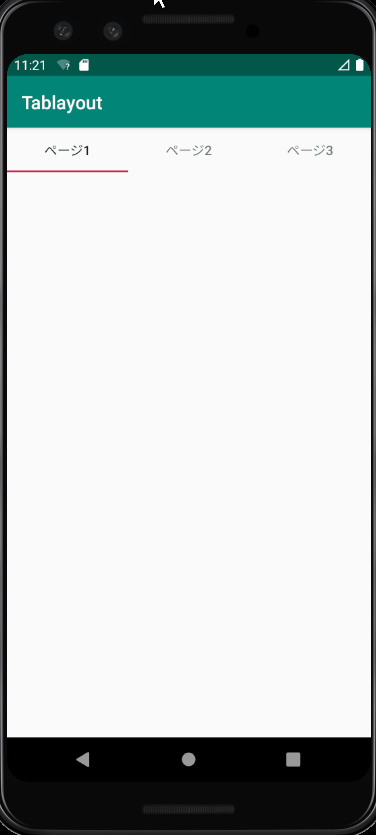
▲タイトルバーの下にタブメニューを作れるView。
TabLayoutの作り方
XMLに以下を追加する。
activity_main.xml
<?xml version="1.0" encoding="utf-8"?>
<com.google.android.material.tabs.TabLayout android:layout_width="match_parent"
android:layout_height="wrap_content"
xmlns:android="http://schemas.android.com/apk/res/android">
<com.google.android.material.tabs.TabItem
android:layout_width="wrap_content"
android:layout_height="wrap_content"
android:text="ページ1" />
<com.google.android.material.tabs.TabItem
android:layout_width="wrap_content"
android:layout_height="wrap_content"
android:text="ページ2" />
<com.google.android.material.tabs.TabItem
android:layout_width="wrap_content"
android:layout_height="wrap_content"
android:text="ページ3" />
</com.google.android.material.tabs.TabLayout>
MainFragment.java
public class MainActivity extends AppCompatActivity {
@Override
protected void onCreate(Bundle savedInstanceState) {
super.onCreate(savedInstanceState);
setContentView(R.layout.activity_main);
}
}
コメント