以下の通り。
man:「外部コマンド」の使い方を表示するコマンドhelp:「bash組み込みコマンド」の使い方を表示するコマンド
例えばcdコマンドは、以下のように組み込みコマンドなので、help cdと打つと使い方を表示できる。
逆にman cdと打っても表示できない。
$ type cd cd はシェル組み込み関数です $ help cd cd: cd [-L|[-P [-e]] [-@]] [dir] Change the shell working directory. Change the current directory to DIR. The default DIR is the value of the HOME shell variable. The variable CDPATH defines the search path for the directory containing DIR. Alternative directory names in CDPATH are separated by a colon (:). A null directory name is the same as the current directory. If DIR begins with a slash (/), then CDPATH is not used. If the directory is not found, and the shell option `cdable_vars' is set, the word is assumed to be a variable name. If that variable has a value, its value is used for DIR. ・・・・・・・・略
例えばmvコマンドは、以下のように外部コマンドなので、man mvと打つと使い方を表示できる。
逆にhelp mvと打っても表示できない。
$ type mv mv は /bin/mv です $ man mv MV(1) User Commands MV(1) NAME mv - move (rename) files SYNOPSIS mv [OPTION]... [-T] SOURCE DEST mv [OPTION]... SOURCE... DIRECTORY mv [OPTION]... -t DIRECTORY SOURCE... DESCRIPTION ・・・・・・・・略
おわり
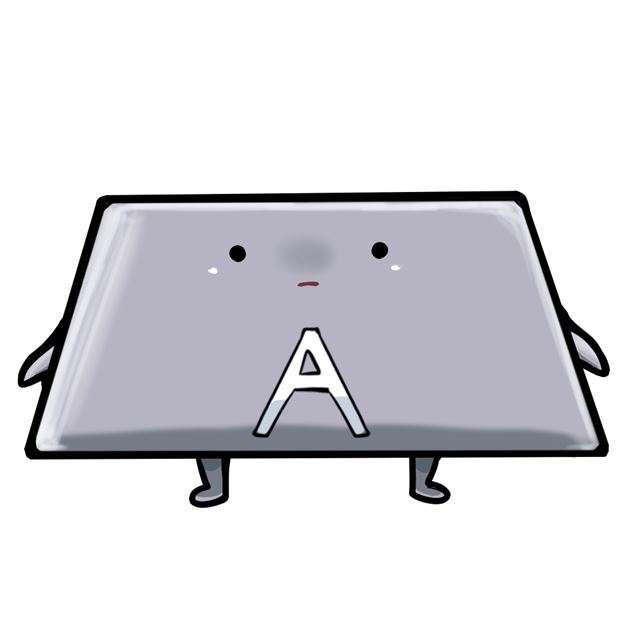
コメント